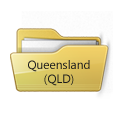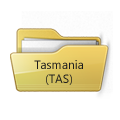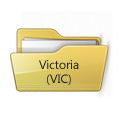- -Able to gain a basic understanding of reference and index systems.
-
Reference and Index Systems
Click on the Play button to start the introduction video.
-
Show Me
Show Me
Records need to be accessible and can be filed:
- in a computer.
- in a steel cabinet.
Any records management system must be able to provide:
- the right information
- at the right time
- to the right person.
Information should be stored:
- securely.
- confidentially.
Types of Information
- Correspondence - faxes, letters, memos, emails.
- Computer databases - customer records, industry catalogues.
- Computer files - copies of memos, letters, other documents.
- Sales records - monthly forecasts, targets achieved, balance sheets.
- Forms - membership, templates.
- Invoices - accounts from suppliers and to debtors.
- Personnel records - personal details, salary rates.
- Minutes of meetings - staff, board.
Staff need to:
- know the types of technology and equipment used.
- be trained in record keeping, filing and security procedures.
Show Me
Filing Systems & Sorting InformationClick on the Play button to start the video.
Alphabetical filing
- most common system of filing.
- alphabetical order according to customer or business name.
- for example, the telephone book.
Numerical filing
- number order, from lowest to highest, according to number on document.
- for example, customer number, account number.
- may be used at reception desk for filing dates and times of arrival.
Geographical filing
- by country or state, and then:
- alphabetically or numerically - by subject, account name or postcode.
- has advantage of storing information in manageable units
Chronological filing
- Used in conjunction with other filing methods.
- Sorts records according to date.
- For example:
- correspondence - most recently received on top.
- purchase orders - most recently sent order on top.
Show Me
Good Filing PracticesClick on the Play button to start the video.
Good filing practices include:
- setting aside a regular time.
- removing paper clips or pins.
- mending any damage.
- attaching small documents to an A4 sheet.
- establishing new files rather than overfilling existing files.
- avoiding the use of plastic covers.
- returning files to the system as soon as possible.
- paying attention to workplace health and safety issues, eg closing drawers.
- using a trolley to move heavy items.
- using a ladder for high locations.
- not storing files where they can overbalance or be tripped over.
Computer operators need to understand:
- the workplace electronic file management procedures.
- how files are named.
- how folders or directories are used.
- the system for removal or relocation of inactive files.
Establishing a new file
- Identify the need to create a new file.
- Identify the correct filing method.
- Prepare a hanging file or folder for paper based files.
- Prepare a subdirectory or folder on computer for electronic files.
- Enter new file in database.
- Gather items into filing system in correct order.
- Store as appropriate.
Inactive Files
- Some will be kept for a specific time, eg financial records.
- Some will be archived, eg historic records.
- Some will be destroyed by shredding.
-
Say It
There are 2 parts in this section.
1. The GlossaryThe glossary lists the more difficult words related to the topic in alphabetical order. The glossary also gives the meaning for each word.
2. Look, Cover, Write, Check!This activity gives you practice at remembering and writing the words from the glossary.
The Glossary
-
Do It
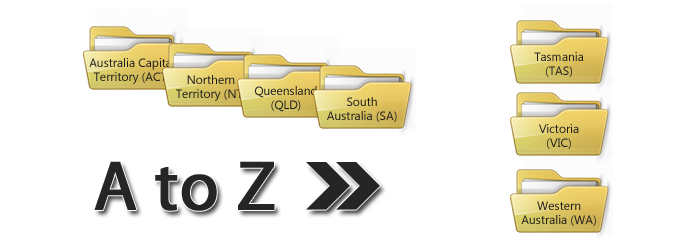 Jump to Activities
Jump to Activities
Do It: Front of Office - Documents
The front of office is responsible for the record keeping and filing of information relating to hotel operations. The next activity identifies some of the many documents kept in this area.
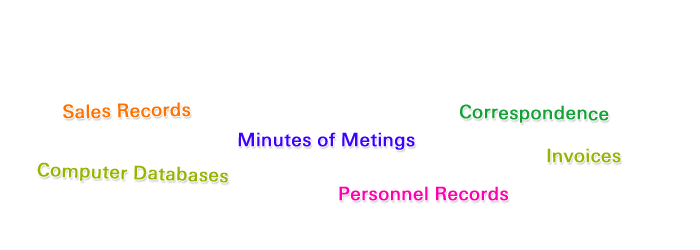
Do It: Travel Agents - Alphabetical Filing
Travel agents are companies that cater for the travel needs of their clientele. The two main reasons for travel are business and holidays. File the following itineraries under the customer's name. They will need to collect them by this Friday.
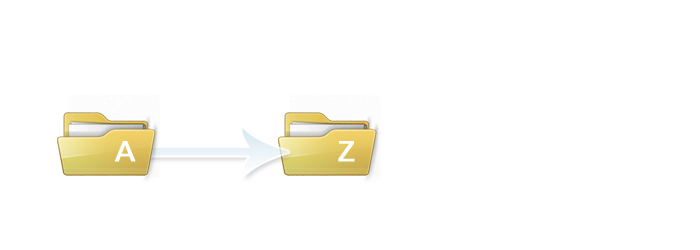
Do It: Reservations - Chronological/Numerical Filing
In this hotel each guest is registered on the date of arrival and their records are filed under each day for the duration of their stay. Therefore, the filing system is in order of date. At the end of each month the information is archived.
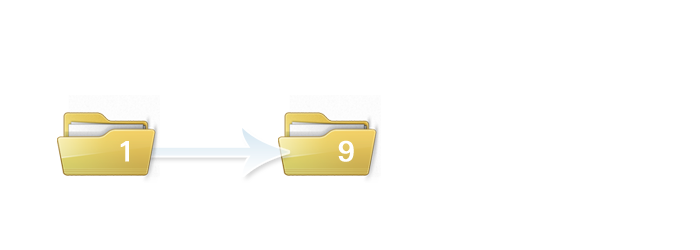
Do It: Area Subject Filing to Geographical Filing
In a travel agency information is filed by destination. For example, states and territories in Australia would have their own filing draw and information would be alphabetically organised behind each subject (each state or territory). Information may include; accommodation, attractions and specials.
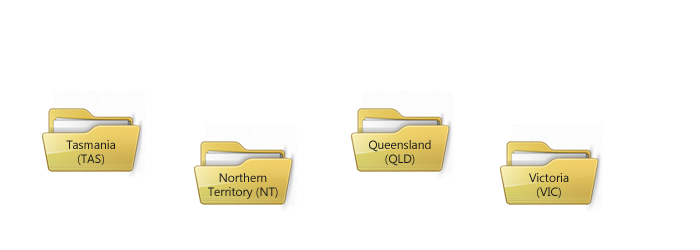
Check It
Check It QuizReference and Index SystemsClick on Reference and Index Systems to begin.
- Introduction
- Show Me
- Say It
- Do It
- Check It