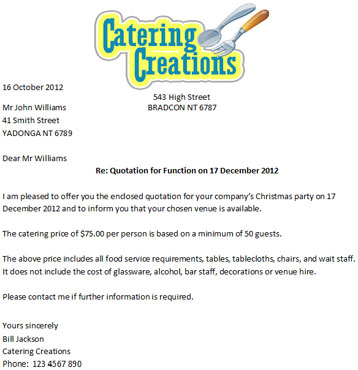- -Able to identify and understand office documentation using correct spelling, punctuation and grammar - customer records, letters, memos, and recording and receiving documentation.
- -Able to type office documents, correct errors, and complete final accuracy check.
-
Workplace Documents
Click on the Play button to start the introduction video.
-
Show Me!
Show Me!
Creating Accurate DocumentationClick on the Play button to start the video.
Most workplaces use documents to record their business activities.
In the Tourism and Hospitality industry documents may include:
- customer records.
- letters.
- memos.
- emails.
To communicate effectively documents need to be:
- clear
- information is easily understood
- concise
- brief and exact
- correct
- no mistakes, no false information
Spelling, punctuation and grammar must be accurate or:
- information may be passed on incorrectly.
- Information may not be clearly understood.
Accurate communication is important for smooth running in the workplace.
Poor communication may lead to:
- workers being unaware of duties.
- work not completed.
- dissatisfied customers.
Remember the 3 C's - CLEAR CONCISE CORRECT
Show Me!
Customer records are documents which contain essential information about a customer.
It is important to maintain customer records so that there is some continuity of service each time a customer does business with your workplace.
Customer records:
- can be handwritten.
- can be electronic.
- must be clear, concise and correct.
A customer record should include:
- Name
- last name first
- business name
- Address
- Contact details
- phone
- mobile
- Requirements or notes
- dot points
- dated
- initialled
Show Me!
Letters are written communication addressed to:
- a person.
- a business.
Letters should be:
- typed.
- set out correctly.
- clear, concise and correct.
Setting out a letter
Letterhead
- top centre of document
- no punctuation
Date
- left hand side
- eg. 6 July 2011
- no punctuation
- do not use short form
Recipient's name and address
- left hand side
- no punctuation
Greeting
- left hand side
- Dear Sir/Madam - if you don't know person's name
- Dear Mr Williams - if you know the person's name is Mr Williams
- NEVER use the person's first name
- no punctuation
Subject
- centre of page
- bold print
- Re: ____________
Content
- message of letter
- series of paragraphs
- correct punctuation
Closing
- Yours faithfully - if you don't know person's name
- Yours sincerely - if you know the person's name
- no punctuation
Leave a 5 line space for the signature of the sender.
Name of sender
- type sender's name and contact details
- no punctuation
Enclosure
- if enclosing extra documents write 'enc'
- no punctuation
Show Me!
Memorandum (or memo)
- reminder note
- handwritten or typed
- delivered in person
- posted on notice board
- quick and easy to fill out
Writing memos
To Name of person(s) memo is being sent to. From Name of person sending memo. Date Short form of date may be used. Subject What the memo is about. Attachment Additional information (if needed). Message Brief notes or dot points. Initials Sender initials the document. Emails
- brief messages
- sent within the workplace
- typed
- delivered electronically
- saves time
Writing emails
To Email address of person email is being sent to. Cc An exact copy of the email sent to others; all email addresses can be seen. Bcc Multiple recipients; other email addresses cannot be seen. Subject What the email is about. Message Brief notes or dot points. Attachment Additional information (if needed). Emails received
From Name (or email address) of person who has sent email. Date Date and time received. To Name(s) of person(s) email has been sent to. Subject What the email is about. Attachment Additional information (if needed). Message Brief notes or dot points.
-
Say It
There are 2 parts in this section.
1. The GlossaryThe glossary lists the more difficult words related to the topic in alphabetical order. The glossary also gives the meaning for each word.
2. Look, Cover, Write, Check!This activity gives you practice at remembering and writing the words from the glossary.
The Glossary
-
Do It: Office Documents
Workplace documents include: customer records, letters, memos, emails. In order to communicate effectively in the workplace it is essential that written documents are: clear, concise and correct.
Let's take a look at these words:
Clear Clear means that the information is easily understood. Concise Concise means brief and exact. Correct Correct means 'no mistakes' and 'no false information'. This also means that spelling, punctuation and grammar must be accurate in order to give correct information to the recipients.
Jump to ActivitiesDo It: Customer Records
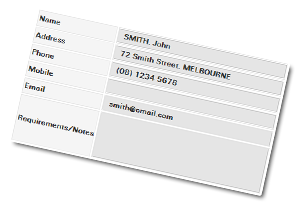
On October 2 Mr John Williams telephones 'Catering Creations' and requests a quotation for his company's Christmas party on December 17. He would like the party to be held at the Royal Hotel Function Room and he is expecting 50-60 guests. He would like a quotation by October 20. Bill Jackson fills out the Customer Record form.
Do It: Letters
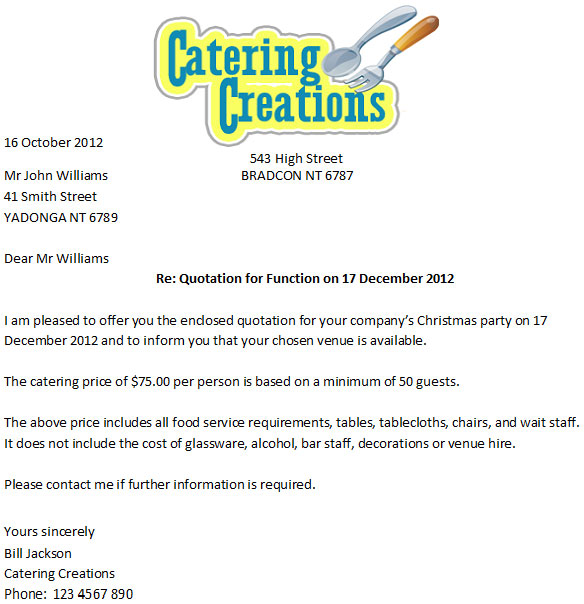
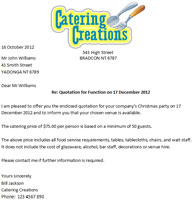
Double-click on the image to zoom inBill Jackson replied to Mr John Williams with the following letter.
Do It: Memos/Emails
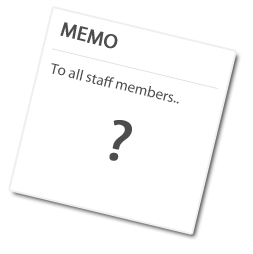
Jill Benson, the manager of the Royal Hotel is concerned that the kitchen and bar staff are taking too many short breaks during work hours. She wants to remind staff that a paid morning tea break should be limited to 15 minutes and lunch is strictly 1 hour.
She sends a memo to the kitchen and bar staff.
How should Jill write the memo?
Check It
Check It QuizProcess Office DocumentationClick on Process Office Documentation to begin.
Additional Resources:
Catering Creations Letter
- Introduction
- Show Me
- Say It
- Do It
- Check It